Diagrams |
Documentation |
Intranet
An intranet website is similar to an internet website except that only members of an organization such as a university or a company can access the site. Also referred to as internal webs, Intranets can span the globe just like the internet, but because they are located behind a firewall, they provide an added layer of security.
Active Server Pages
ASP is a type of web page that uses both HTML and an embedded programming code that is interpreted by the server and written in either VBScript or Jscript. This embedded programming code called ASP script runs in the server where it is ultimately converted into HTML before being sent to the browser. Figure 1 illustrates the steps involved for a user to access an ASP page. First, the browser sends a request to the server. Then, the server finds the page and performs any ASP instructions. Finally, the server sends the page back to the browser (Francis, Kauffman, Llibre, Sussman, & Ullman, 1998, p. 9). Similar to CGI scripts, and JavaServer Pages, ASP provides a way for web authors to create dynamic web pages that interact with the user, databases, and other programs.
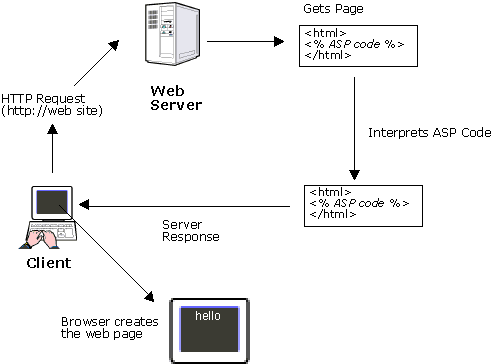
Figure 1. Steps Involved in Accessing an Active Server Page
Most ASP pages update and display database information on a web page. By connecting to a database, one web page can display any information stored in that database. For example, if a web author wanted to allow users to access his or her recipe collection, it would be more efficient to use a dynamic web page. One ASP page connected to a database that stored the several thousand recipes could display any of those recipes based on the user's request. To offer the user the same option using static HTML, the web author would actually have to create a separate page for each recipe. As the ASP script runs in the server, it can open a database, retrieve any stored information, and convert that information into HTML, which can then be displayed in the browser. Conversely, an ASP page can also retrieve information from the user and store that information into a database.
Although ASP allows the creation of dynamic web pages and uses VBScript or Jscript, ASP differs from dynamic HTML. In conjunction with CSS and HTML, Dynamic HTML uses VBScript or Jscript to animate pages in the browser. Most DHTML involves some participation from the user such as images that change or menus that provide more options only when the mouse moves over them. When a user requests a page containing DHTML, the server just sends the page directly to the browser. The VBScript or Jscript actually runs in the browser where it allows elements on the page to move or change without reloading the web page. Dynamic HTML will not work unless the browser's engine supports the scripting language. When a user requests an ASP page, the server converts all of the ASP script to HTML. No VBScript or Jscript remains when the page displays in the browser. An ASP web page must be reloaded for the content to change. Because ASP pages contain only static HTML, they can be accessed using any computer with any browser.
Data Store
A data store is any store of information or source of data. A database is only one example of a data store. Spreadsheets, word processing documents or a mail system are other examples of data stores.
Connection
A connection is simply what links the ASP script code to the data store. In order to connect a data store, we must have some way to determine where it is. A data source name (DSN) can be used for this. It is also possible to use DSN-less connections.
Data Source Name (DSN)
A Data Source Name is the name tag for your connection. It tells what and where the data store is.
DSN-less Connection
DSN-less connections do not use a DSN, but you must still include all of the information that would be stored in a DSN.
Include Files
Include files allow you to have one file included in another. The ASP page to contain the include file should use something similar to the following line:
<!-- #INCLUDE FILE="adovbs.inc" -->
When the server sees an #INCLUDE command in the current file, it takes the information from the file pointed to in the FILE argument and places it into the current file. This allows information that must be in several pages to be saved in only one location. Then, if a change needs to be made to the shared information, it only needs to be changed at the one include file location.