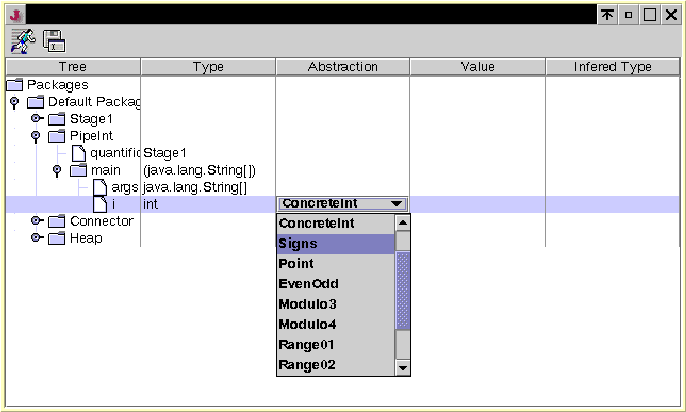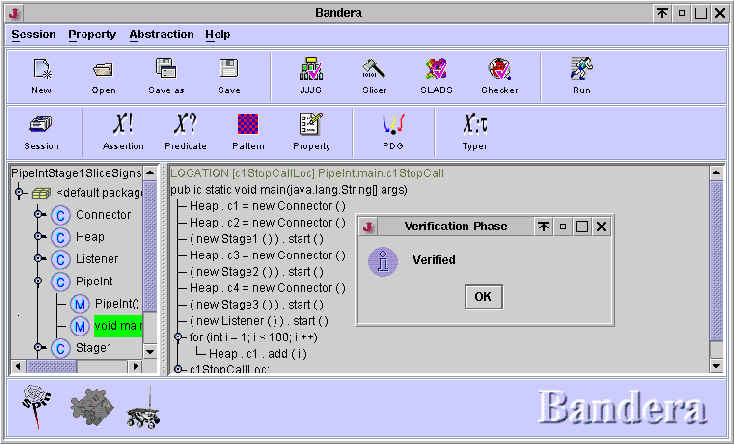Next: Bounded Buffer Example
Up: Pipeline Example
Previous: Entering a specification using
We will turn our attention back to the main frame of the BUI.
If you look at the code in the main method of class
PipeInt, you will see that the for loop
sends integers from 1 to 100 through the
pipeline, and this relatively wide range of values will
cause the model-check of the given property to run for
many hours. In fact, because a zero value is used to indicate
shutdown, proving the given property only requires
distinguishing zero from non-zero queue values.
To dramatically reduce the cost of checking this property,
we will abstract the queue values to three abstract
tokens neg, zero, and pos
using the Abstraction Manager. This abstraction is called
the Signs abstraction.
To finish this session check the SLABS option on the upper
tool-bar of the main window to enable the use of abstractions.
To pick the model checker you want to use at the back end of Bandera,
bring out the Session Manager window by clicking on the
Session option of the main window. Click on the
Checker tab at the top of the Session Manager window and pick
the model checker Spin.
Enable the Checker on the top tool-bar and Run
Bandera again. After some period of time,
you should get a confirmation that your property is
verified as shown in Figure 13.
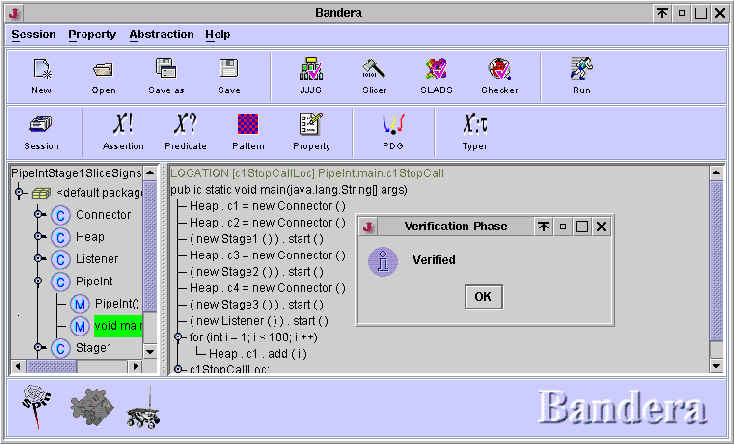
Figure 13: Pipeline Verified




Next: Bounded Buffer Example
Up: Pipeline Example
Previous: Entering a specification using
Roby Joehanes
Wed Mar 7 18:30:51 CST 2001