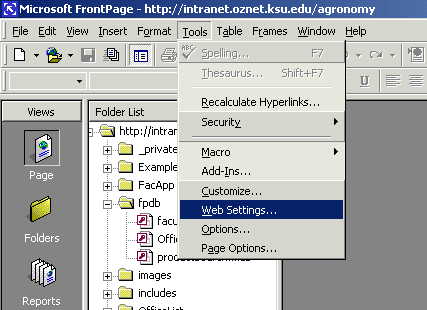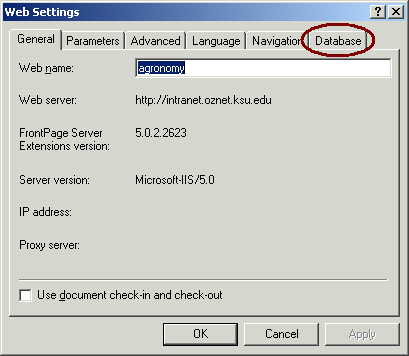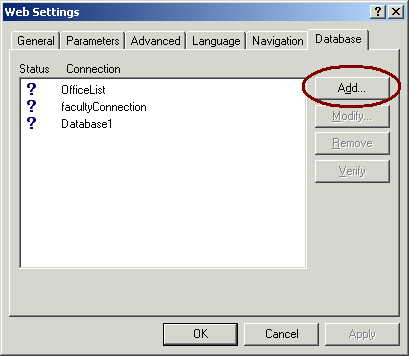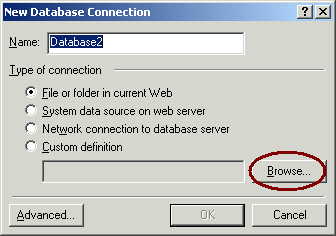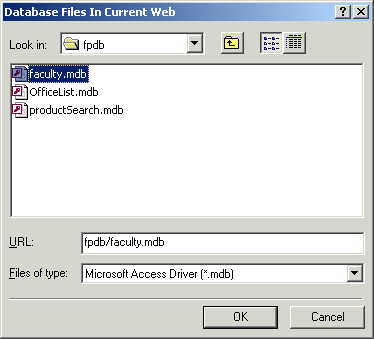Select the Import option from the File menu. (see Figure 1)
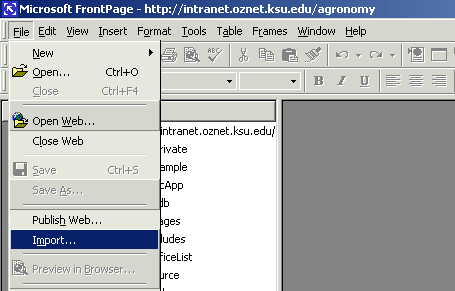
Figure 1
Push the Add File button in the Import menu. (see
Figure 2)
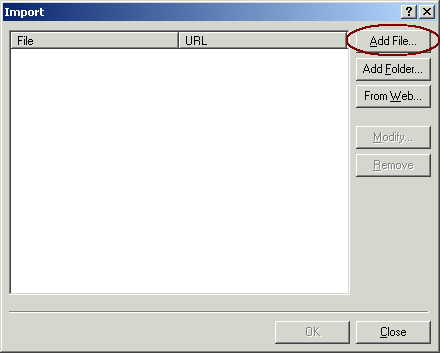
Figure 2
Select your access database in the Add File to Import List
menu. (see Figure 3)
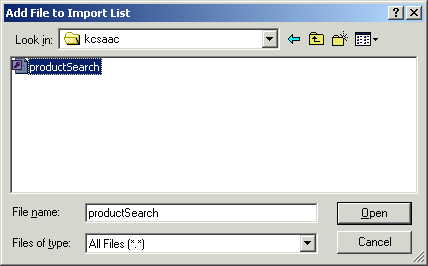
Figure 3
Press the Open button in the Add File to Import List menu
(Figure 3), and press the OK button in the import menu (Figure 2).
A question box will pop-up and ask whether you want to
create a new database connection. Type a descriptive name for the
database in the text box labeled Name. Remember this name. It is the
name of your connection, and it will allow you to connect the database to
your asp pages. Select the Yes button. (see Figure 4)
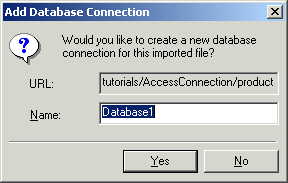
Figure 4
Another box may also pop-up and ask whether you want to save
the database in the "fpdb" folder. Select the Yes button.
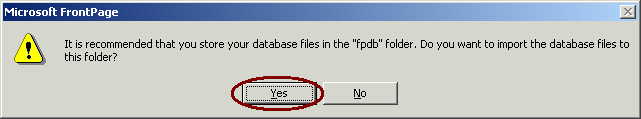
Figure 5
There should now be a folder called fpdb with your access database stored inside.