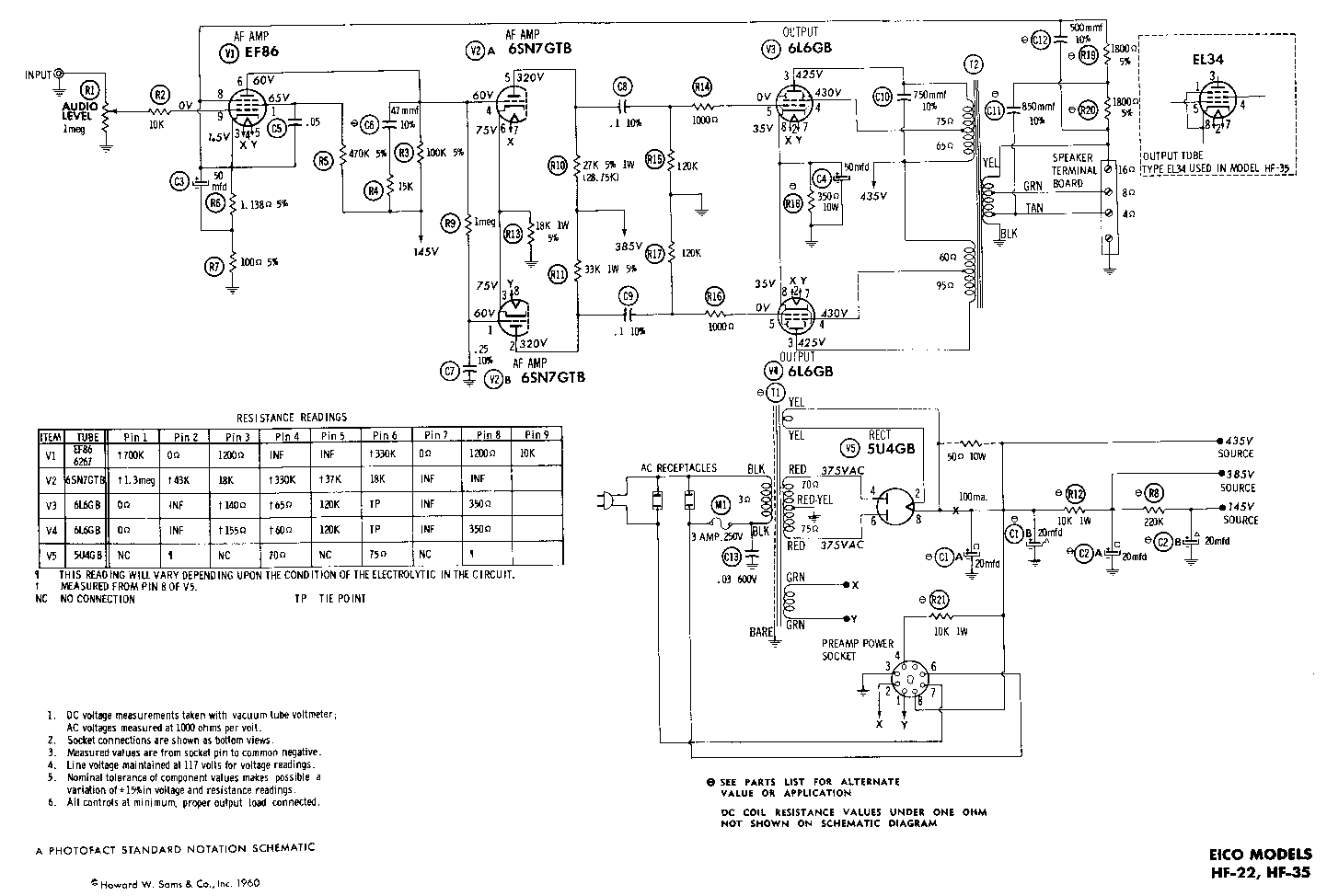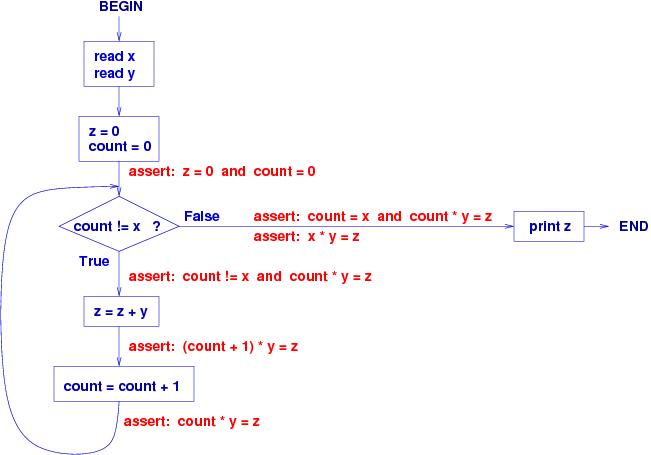Copyright © 2006 David Schmidt
Chapter 0A:
Introduction to Computing
- 0A.1 Computers can do lots of things, but they need programs to do them
- 0A.2 Programming = computer linguistics
- 0A.2.1 Python
- 0A.3 Design: Software skyscrapers and software doghouses
- 0A.3.1 How software is different from skyscrapers
- 0A.3.2 Software architects, engineers, and programmers
- 0A.4 Foundations: Logical ways of thinking
- 0A.5 Organization of the chapters
First, read the Introduction chapter of Dawson.
When we
compute, we calculate new knowledge.
A program is a set of instructions (or laws) for computing ---
for calculating new knowledge.
Computing science is about these things:
-
linguistics:
talking to the computer --- writing programs that tell the
computer what to compute;
-
design:
talking to other people to design programs
that are as complex as skyscrapers;
-
foundations:
thinking in a logical way to write programs, argue the correctness
of the programs, and analyze their efficiency.
In a general sense, a ``computer'' is someone or something that
can compute.
So, if I study how to write good cook-book recipes,
I am studying ``computing science,'' because a recipe gives instructions
to a cook for ``computing'' someone's dinner.
Programming is the writing of programs ---
--- it is
``speaking to the computer.''
A computer program is useful because
a computer can ``read'' the program and follow its instructions even when
we are not present. (It is like a cook making a recipe you wrote.)
Of course, we must write the program in a language that both
we and the computer understand, and much of this course will be
concerned with learning such a common language.
0A.1 Computers can do lots of things, but they need programs to do them
It is amazing what computers can do. They
show us web browsers that let us extract information from computers around
the world; they display interactive
video games that let us waste huge amounts of time; they are used
by motion-picture animators
to make entire motion pictures (e.g., Toy Story
and Incredibles); they let a designer road test a car
or airplane
without constructing it; they can
hold a model of the world's atmosphere (organized into cubic
meters of air!) that simulates and
predicts the world's weather. (A famous story: The computers owned by
google.com hold a copy of every publically viewable
web page on all the other computers in the world. When you
search on Google, the search is made on Google's copy (its ``database'') of the
world. The database is continuously updated.)
Computers can also
model and mimic the behavior of biological organisms as well as
compute the explosion and collapse of dying stars.
These days,
as many biology and physics experiments are conducted within computers
as are done in real labs.
Computers also remember the exact balances of millions of bank accounts,
credit card accounts, and alas, income tax bills. They have unfailing
memories and arithmetic skills.
All of these computing activities
are triggered by (incredibly complex and detailed)
computer programs that people write. Without a program to read,
the computer does not know what to do --- it is like a remote-control
unit with no one around to press its buttons.
In this course, we focus on writing computer programs, and we
emphasize programs that play games and do accounting,
because these exercises
give us skills that apply to most uses of computers.
But we will not study how to build the computers themselves --- study
computer engineering if you care about the ``hardware.''
(Computer programs are called ``software'' --- it is a bad pun that has
stuck.)
0A.2 Programming = computer linguistics
Programming is writing instructions that a computer
can do, can execute.
Coding is the typing of the instructions into the
computer. (The instructions are sometimes called code.)
For the moment, forget about electronic computers---if
your spouse (or a friend) can read and can operate an oven,
then when you write instructions for
baking a cake, you are ``programming'' your
spouse --- the instructions are a program, and you are a
programmer.
A
program
is a list of instructions written in a
precise style
where declarative verbs
(``cut,'' ``pour,'' ``heat'') state computational actions, and nouns
(``egg,'' ``flour,'' ``bowl'') state data with which computation is performed.
Programs operate on data (ingredients);
see Figure 1 for a program that ``computes'' a cake.
FIGURE 1: a program for making ``lemon cake''==============================
Ingredients:
one lemon
three eggs
one cup of sugar
two tablespoons of flour
one cup of milk
Instructions:
1. Squeeze the juice from one lemon into a large bowl.
2. Cut the lemon's rinds into small pieces and add them to the bowl.
3. Mix three eggs, one cup of sugar, two tablespoons of flour,
and one cup of milk into the bowl.
4. Pour the mixture into a square cake pan.
5. Heat an oven to 350 degrees Fahrenheit.
6. Insert the pan into the oven and wait 40 minutes.
ENDFIGURE===============================================================
In the cooking example, the data was the ingredients, and the computer
was actually the cook (and the oven).
Computer programs use data that are words, numbers, sounds, and images,
and the same principles for writing and executing cookbook recipes
apply to computer programs as well.
If you are naturally talented at writing cooking recipes for others
or at giving travel directions to others, then it is likely that you
will readily learn how to write programs for computers. (If you
have trouble writing recipes or directions, all is not lost, and this
course will help you improve your thinking, planning, and communications
skills.)
A computer program is almost always saved as a file on disk storage.
When someone wants the computer to execute the program's instructions,
the programmer starts the program, say,
by clicking on the program's icon (its picture on the display)
or by typing some text with the keyboard.
The computer reads and does (executes) the instructions in the program.
Computer programs are not written in everyday English or French,
nor in cookbook language. There are special languages,
derived from algebra, that are used instead.
Examples of
such programming languages are
Basic, C, C++, Fortran, Java, Lisp, ML, Prolog,
Python, Scheme, and Smalltalk.
Computer languages are meant for communication, just like
English, French, etc., are meant for communication. To communicate
efficiently in a language, French, we must learn
-
vocabulary: the language's words and what they mean
-
grammar: the correct organization of words into meaningful phrases
and sentences
-
idioms: standard phrases and patterns used in conversation.
For example, in English, we learn words like ''go'', ''it,'' and
''how.'' We also learn that the words are grouped into categories
like verbs, nouns, adjectives, adverbs, and conjunctions, so that
we can assemble phrases and sentences, e.g., ''It goes.''
We also learn idioms, such as
``How's it going?'', which is somewhat surprisingly used as a greeting
by some English speakers.
Programming languages also have vocabulary, grammar, and idioms,
as we will learn.
Programming languages help us use computers in these ways:
-
scientific and mathematical calculations, such as calculating the
roots of a quadratic equation, drawing the curve for a polynomial,
or matching sequences of genetic data against patterns of known genes.
-
information processing, such as editing and typesetting a
letter, or printing a file of paychecks, or maintaining a database
of taxpayer records.
-
simulation, such as imitating the cockpit of an airplane,
predicting the next five days of weather, or building a virtual world
for an interactive video game.
In addition, the area of systems programming has developed to
support the three groups above. Systems programming is
the study of writing computer programs that help others write
computer programs.
In this course, we will write programs in the language,
Python. Python is a young language, but it draws upon decades
of programming-design experience. It is designed to let us write
useful programs simply and quickly, and it is also designed so that
we can write programs that connect to pre-built
programs written by others in the ``factory-programming
languages'' of C, C++, Java, and C#. (This includes the C++ standard
template libraries, the Java class libraries, and .NET, that is, basically
everything that is in common use in the computing world.)
The skills we learn by writing Python programs will help us quickly
learn how to write programs in other programming languages.
0A.3 Design: Software skyscrapers and software doghouses
Computer programs are written to tell computers amazing things. But as beginners,
we must start small and work upwards to big things.
Building a complex computer program (computer software) is a complex
activity, and the process of program building proceeds much like
skyscraper design and construction. Here is a simplified description
of how a skyscraper is built:
-
The purchasers of a skyscraper meet with an architect (who is trained
to design skyscrapers!) to discuss their needs for the building:
how much space is needed, how many people will occupy it, what features and
services the building must
provide.
-
The architect visualizes the form of building that will satisfy the
purchasers' needs and designs the building. Many drawings and
blueprints are made:
-
There are elevation drawings, which show the building's
external appearance from various angles.
-
There are floor plans, which show the room-and-hallway layout
for each of the building's floors.
-
There are wiring, plumbing, and ventilation diagrams,
which show the placement of the building's utilities.
-
There are additional diagrams that might be used to explain to
the purchasers the building's ``behavior'' in terms of foot-traffic,
sunlight patterns, and occupancy patterns.
-
Assuming that the purchasers are satisfied with the architect's
work, the architect gives the drawings to a construction engineer,
who calculates the physics of the building --- which materials and
construction techniques are needed to construct the building as
described by the diagrams. The engineer draws a set of construction
diagrams that explain how to assemble the building so that it matches
the architect's descriptions.
-
Assuming that the construction engineer has calculated satisfactory
construction plans, the plans are given to a construction team, who
acquire the materials and build
the skyscraper.
A complex computer program (like Windows XP or Mozilla Firefox or
the latest n-dimensional video game) is developed in a similar way:
-
The purchasers and users of the program meet with a
software architect (or software designer)
and describe what they want the program
to do --- how the program should ``behave'' when they start it and use it
and play with it.
-
The software architect considers the form of computer program that
can perform the desired behaviors and the architect draws several
blueprints (called ``views'') that describe the program:
-
There are structure diagrams (often called ``class diagrams''
and ``package diagrams''),
that show the program pieces that must be written and assembled.
-
There are several communication diagrams (often called ``sequence
diagrams'' or ``collaboration diagrams'') that show how the program
pieces send information to one another and show
the ordering of information transfer within the pieces.
-
There is a deployment diagram, which shows how the program
pieces are placed (``deployed'') on one or more computers.
(Many modern programs are scattered across multiple computers connected
together.)
-
There can be additional diagrams that explain how the program pieces
should behave as
requested by the users.
-
Assuming that the software architect has assembed a satisfactory
collection of diagrams, a software engineer (``lead technical
person'') is consulted. The software engineer selects the programming
language, programming data structures, programming techniques,
and computer hardware
that will be required to build the program.
The software engineer writes a set of module specifications
for the program pieces. The engineer (should also write) a set
of protocol specifications for the communication properties
between the program pieces. For some parts of the program,
flowchart specifications are written.
-
Assuming that the software engineer has developed a satisfactory
set of specifications, the specifications are given to teams of
software programmers,
and the programmers build and connect the program pieces.
-
Finally, programs are much more error prone than skyscrapers (although
the latter are often built imperfectly), and programs undergo a
period of testing, when people try using the program to verify that
it behaves the way its purchasers want it.
So, building a ``software skyscraper'' is complex! But not all
buildings are as complex as skyscrapers, and architects
and construction engineers can have fun designing and building their
own small buildings. For example, anyone with a few basic design skills,
math skills, and construction skills can design and build a doghouse
from beginning to end. A doghouse is small enough and simple enough
that there are only a couple of simple blueprints to draw, only
a couple of simple decisions about lumber and nails to make, and only
a few simple construction tools needed to
build the doghouse.
In a similar way, we can have fun making simple designs, learning
programming techniques, and writing programs for our own
``software doghouses.''
In doing so, we will learn good habits
and prepare ourselves for building
larger programs in the future.
And don't be discouraged that this course starts with building software
doghouses ---
one person with a bit of experience can accomplish a lot of construction.
I have a friend who spent few years on a house-construction team.
Based on his experiences, he drew the blueprints, selected the materials,
and constructed, almost entirely by himself, his own house!
(It was a duplex, where each half was a two-bedroom house with a full basement.
He did everything solo except for pouring the concrete foundation and
raising the frame for the roof.)
His project was a lot of work, but it went remarkably well --- the only
mistake he made was not to leave enough room in the kitchen layout
to allow his refrigerator door to open completely!
In a similar way, if you work hard, by the end of this course you will
have enough skills so that you can design and build
''software houses'' that are surprisingly
complex, comfortable, and fun.
0A.3.1 How software is different from skyscrapers
The analogy of software production to skyscraper construction is important,
but the two products differ in a crucial way: software can
be more readily altered than a skyscraper. Great care is taken
when designing a skyscraper because there is little or no margin for
error: once construction starts, it must finish as planned --- one cannot
tear out one
side of the building or remove a few floors after they are installed.
In contrast, software can be changed while it is being written, assembled,
and tested; a big program piece can be removed and replaced by a different
one, even after the entire program is built.
Of course, there are time and cost penalties for such
modifications, but there are no physical-material costs.
This difference is both an advantage and a disadvantage:
-
It is an advantage, because the software architect, engineer, and programmer
can delay some decisions, make some experiments, and adjust the software
so that it behaves exactly as the user wishes. Also, if there is an
improved version of a program piece, then the existing piece can be
extracted (``unplugged'') and the new piece inserted (``plugged'')
into its place.
-
It is a disadvantage, because it lets a careless architect do bad design
and pass trouble to the engineers and programmers, who waste time writing
bad-quality program pieces that do not fit together and do not behave
as desired. In the worst case, there is no design or planning at all,
and the programmers ``mess around'' at writing the program.
(Many hobbyist programmers work this way.)
If we return to the doghouse analogy, we can see that it is often OK
for a person to start sawing lumber and pounding nails for a doghouse,
even though there is not a precise blueprint for how the doghouse should
look --- in the end, some sort of structure will be built, and the dog
who will live in it will probably find it OK. In a similar way,
when we write small programs for our own amusement, we can often
start with simple sketches of the program structure and we can start
writing the program, working on the design sketch and the actual program
at the same time, and end up with a program that we find OK.
0A.3.2 Software architects, engineers, and programmers
As suggested by the above story, the computer software industry
is populated by software architects, software engineers, and
software programmers. This course, along with an undergraduate education
in computing, is meant to direct you towards becoming a professional
software engineer. (Advanced training and experience is required
to be a software architect.)
But a good software engineer is also a good software programmer,
and much of this course is oriented to developing your programming
skills, by teaching you standard methodologies and patterns for
programming. By the end of the course, you will also have
exposure to software-engineering techniques, and you might also get
a glimpse of software architecture at work.
0A.4 Foundations: Logical ways of thinking
The story about skyscraper building suggests that one must use
methodical, step-by-step thinking to build a complex program.
Step-by-step thinking is sometimes called ``logical thinking,''
because its use in formal logic and mathematics.
It is not an accident that you are encouraged to follow courses
in mathematics and logic alongside courses in computing --- the
courses complement each other and ``train your brain'' to think
in a natural, efficient way to work in all three areas.
At the beginning of this chapter, we noted that computing is about
calculating or synthesizing new knowledge, much like cooking is
about synthesizing good things to eat.
When a good cook follows the instructions of a recipe, he/she
does taste tests from time to time to monitor the progress of the
cooking. Indeed, a well-written recipe will contain
``taste checks'' that should be performed at certain stages
of the cooking. If the reciple is followed correctly, the
taste checks will turn out positively.
Here is another example, closer to the computer: When
an electronics engineer designs an electrical circuit, the
engineer draws a schematic diagram of the circuit and uses
mathematics to calculate the levels of voltage, amperage, and resistance
that should apprear on the wires of the circuit once the
circuit is built and given electricity. The voltage and amperage
calculations are both an analysis and a prediction
of how the circuit should behave. When the circuit is built,
its actual levels are measured with a
multimeter and compared to the advance calculations; if there is a
discrepency, this is a signal that some part of the circuit is
faulty.
Here is an example schematic, of a vacuum-tube amplifier:
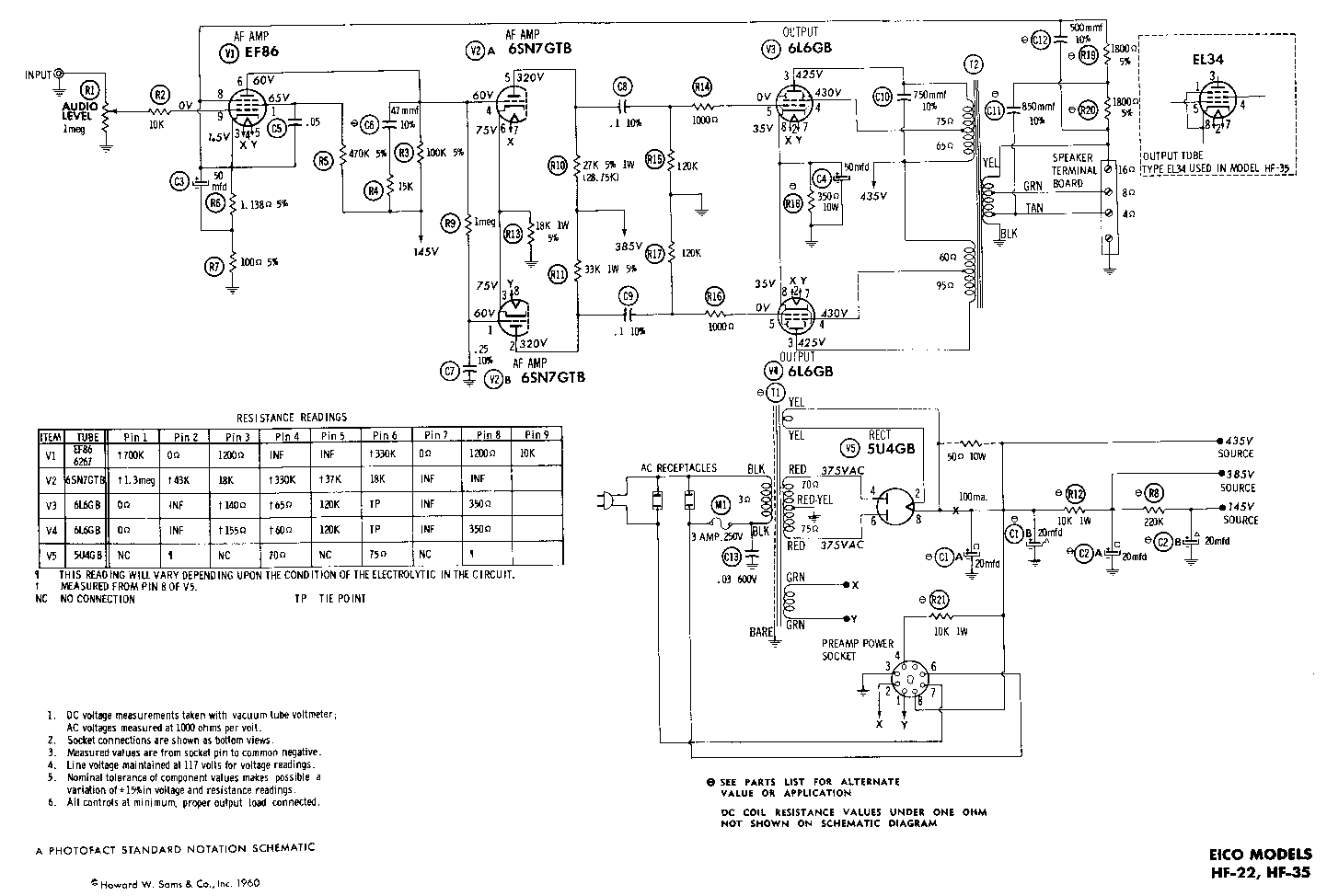
Notice that the wires to the vacuum tubes (the globes labelled
V1 through V5) are labelled with
appropriate voltages, and there is a table in the lower left corner
of the schematic that lists the correct resistances that should be
measured by the multimeter at each of the wires (``pins'') that connect to the tubes.
Rather than voltage or resistance,
a computer program is a ``circuit'' that ``feeds on'' knowledge, and
when we write a computer program, we should include ``knowledge
checks'' that measure the amount of knowledge computed
by the program at various stages of the computation.
We will learn how to write and insert such knowledge checks,
called assertions,
into programs and use the laws of algebra to check that the
assertions will hold true.
Here is an example computer program, drawn in circuit-schematic
style. (This is a technical specification,
called a flowchart.) The assert
commands state levels of knowledge that are generated and maintained
by the program when it is activated:
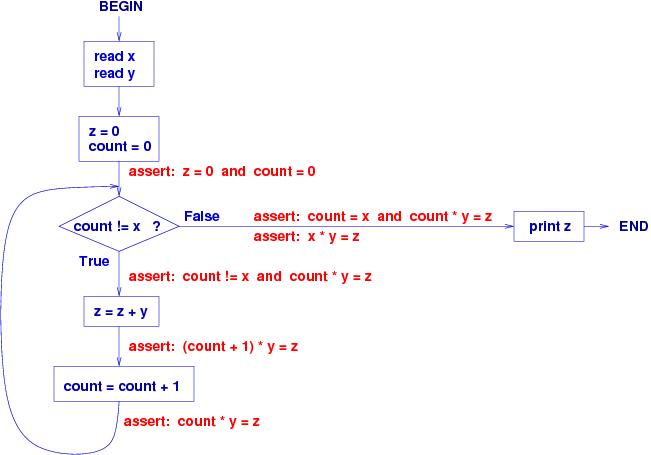
The fundamental ideas that underlie the design, the writing,
and the analysis of computer programs come from a subarea of
mathematics and logic, known as intuitionistic (constructive)
mathematics. Formalized about 100 years ago, intuitionistic
mathematics explains how one can formally describe a problem
to be solved with symbolic logic, how to construct a
solution using logical proof techniques, and how to analyze
that the solution is correct.
Most software professionals are not expert in intuitionistic
mathematics, but they use, unknowingly, the area's techniques within
their everyday work. Although the instructor would truly enjoy
presenting intuitionistic mathematics in this introductory
course, practical issues
demand that we take an informal, practical approach
instead, and so we will.
Exercises
-
Locate a cookbook and study one of its recipes. Mark the declarative
verbs, nouns, and precise quantities. Also, circle any instructions
in the recipe that appear to you to be imprecise.
-
Arithmetic is often called the ``first programming language.''
Pretend that this expression is a program
(3 + 2) - 1 + (6 + 5)
and pretend that you are a computer. List the steps you take with your
pencil to execute the instructions in this program.
(That is, compute the answer to the expression, one step at a time.)
-
Algebra is a programming language. List the steps you take to solve
the value of x in this ``program'':
3y - x = 3 + 2x
(Hint: the first step is to add x to both sides of the equation,
producing the new equation, 3y - x + x = 3 + 2x + x.)
-
Here is a small fragment of a Python program:
x = 3 + 2
y = x + 1
print y
Which parts of this program appear to be verbs? nouns? adjectives?
algebraic expressions?
-
Propose a programming language for drawing colored bubbles and squares
on a sheet of paper. What verbs will you include (e.g.,
``draw,'' ``trace'')?
nouns (``circle,'' ``red'')? adjectives (``large,'' ``dark'')?
0A.5 Organization of the chapters
At the beginning of this chapter, we noted that computing
science includes
-
programming linguistics:
talking to the computer in a programming language;
-
program design:
designing programs
that are as complex as skyscrapers;
-
logical foundations:
thinking in a logical way to write and analyze programs.
The tradition is to teach programming linguistics first
and the other topics later. In these notes, we will use
linguistics to introduce each topic, but we will also study
the design aspects and foundational aspects of the topic ---
sections labelled ``Design'' and ``Foundations'' will
present the additional aspects. It is important that we see
from the beginning how the three aspects of computer science
depend on one another.