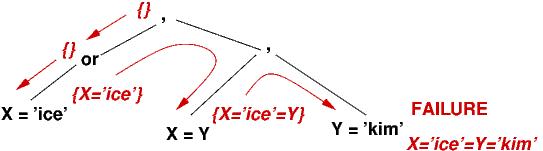
When you solve a crossword puzzle or a Sudoku puzzle, you are confronted with a gameboard of empty squares and a set of clues. (In Sudoku, the clues are values already inserted in some of the squares.) You solve the puzzle by placing values in the empty squares so that they fit the clues. Maybe you make some guesses for some of the squares, and you guess incorrectly, so you must ``backtrack'' and erase the values you placed in the squares and try again. Ultimately, there is a ``correct'' value for each square, and once you find the value, it stays in the square permanently. The puzzle is solved when all the squares are filled correctly to match the clues.
There is a style of programming that matches puzzle solving --- it is called constraint programming or logical programming. In the logical-programming paradigm, a program (more precisely, a specification of a program) is a set of constraints, written as logical assertions, and a goal formula with "empty squares" (variables to be assigned to). A computation finds values for the variables in the goal formula so that all the assertions are made true.
The variables are called logical variables, and they are like the empty squares of a puzzle. The logical assertions are like the clues/constraints to the puzzle. The computation uses deductive techniques to discover combinations of values to bind to the logical variables, trying to make/prove the goal true. If a combination of values fails, the computation backtracks (erases some of the values from the logical variables) and tries other combinations.
For example, here is a goal: 2 + 1 = X. The X is a logical variable, a ``square'' to be filled to make the goal assertion true. If we bind 3 to X, we ``solve'' the ``puzzle.'' A puzzle can have more that one solution, for example, the goal assertion, Y > 3, can be solved by binding Y to 4 or to 5, etc.
In algebra class, you get puzzles like this:
X = 2 * Y
Y = Z
Z = 5 "Now, solve for X."
You guess values for X, Y, and Z, and you discover that 10 is
the solution for X.
Here is an example of how logical assertions can help solve a
goal. We have these two laws for integers:
(A > 0) -> ((2 * A) > A) // "for any int A, if A is > 0, then so is 2*A"
3 > 0 // " 3 is > 0"
Say the goal is again Y > 3. The second law above says that 3 > 0,
and when combined with the first law, we deduce (2 * 3) > 3, meaning
that Y == 6 is a solution to the goal.
The logical-programming paradigm is useful for solving problems in data bases, knowledge discovery, and learning: a data- or knowledge-base is coded as a set of logical assertions, and a query to the database is a logical assertion with variables that must receive values to answer the query. The paradigm is also useful to a non-programmer who can write down the laws of their problem domain as logical assertions and then ask questions in logical-formula-form.
In this chapter, we study the structure of Prolog, the most popular language in the logical-programming paradigm.
=================================================== A: Atom (a single-quoted string) X: LogicalVariable (a string that begins with an upper-case letter) E: Element (expressions) P: Proposition (logical assertions) Q: Query Q ::= ?- P . E ::= A | X P ::= E1 = E2 | P1 , P2 | P1 or P2 | true | false A ::= a single-quoted string ===================================================The ``expressions'' of this language are elements, which, for the moment, are primitive atoms (strings) or variables. Logical assertions are expressed as predicates which are either equality assertions, conjunctions (P1, P2 stands for ``P1 ∧ P2''), disjunctions, or just the primitives, true and false. (IMPORTANT: in the Prolog language, or is coded by ;.)
A program is a query, that is, a proposition that must be made true by binding values to the logical variables (that is, by "solving for the variables"). The ``answer'' to the query (program) is the set of bindings that make the query true.
For this core language, the expressible values are strings; the denotable values are the expressibles; and there are no storables, because there is no storage structure and no assignments.
Think of a query in this language as a puzzle that must be
solved; it is a goal to be achieved. For example, the query,
?- X = 'abc'.
asks us to solve for X, and the solution is
binding 'abc' to X.
The answer to the query, the result of the computation,
is the binding set (environment),
{X == 'abc'}
Here are more examples:
?- X = 'kim' or X = 'icecream' .This goal can be achieved in two ways. The first solution sets X to 'kim', that is, the answer is the environment, {X == 'kim'}. A second solution sets X to 'icecream', that is, {X == 'icecream'}.
?- X = 'kim', X = 'john'.This goal cannot be achieved, because variable X must be simultaneously bound to both kim as well as john, and this is impossible. The result is false.
?- Y = Yreturns true, because no binding was needed to make the query true; the answer environment is { }.
?- (X = 'john', (Y = 'icecream' or Y = 'mary')) or (X = 'mary') .This query can be solved in three ways. Let's say that the interpreter reads the query from left to right:
X = 'john', (Y = 'icecream' or Y = 'mary')This subgoal has form ``R and S'', so an environment (solution) must be found that makes both R and S true. The X = 'john'-part builds the environment, {X == 'john'}, which is carried forward to solve the second goal. We will write it like this:
{X == 'john'} ?- Y = 'icecream' or Y = 'mary'
This subgoal can be solved by solving its first disjunct:
{X == 'john'} ?- Y = 'icecream'
Here is the first solution:
{X == 'john', Y == 'icecream'}.
{X == 'john'} ?- Y = 'mary'
This gives the
second solution:
{X == 'john', Y == 'mary'}.
{} ?- X = 'mary'
This gives the third solution:
{X == 'mary'}
?- (X = 'icecream' or X = 'kim'), X = Y, Y = 'kim' .The interpreter must solve three subgoals: X = 'icecream' or X = 'kim' and then X = Y and then Y = 'kim'. Here are the steps:
{} ?- X = 'icecream' or X = 'kim'
This computes {X == 'icecream'}.
{X == 'icecream'} ?- X = Y
This computes {X == 'icecream' == Y}.
{X == 'icecream' == Y} ?- Y = 'kim'
It is impossible to augment the environment so
that 'icecream' == Y == 'kim' --- the search has
failed.
{} ?- X = 'kim'
This generates {X == 'kim'}.
after the backtracking, the search Steps 4 and 5 look like this: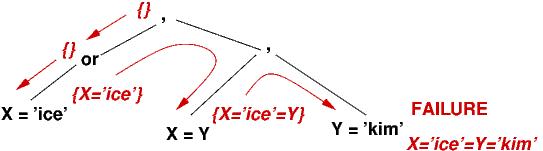
=================================================== S: Session D: Definition S ::= D ?- P . D ::= D1 D2 | I1(I2*) :- P . P ::= ... | I(E*) ===================================================As usual, I* means zero or more identifiers, separated by commas, and E* means zero or more expressions, separated by commas. Abstracts are listed in a sequence, terminated by periods. The meaning of a call, I(E*), is the binding of the arguments to I's parameters, augmenting the environment with the bindings.
Here is a simple example that defines two abstracts followed by a query:
===================================================
expensive(X) :- (X = 'house') or (X = 'car').
likes(Y, Z) :- Y = 'john', expensive(Z).
?- likes('john', B).
===================================================
The first abstract states that when X is bound to 'house' or
'car', then the result is true (``a house is expensive;
a car is expensive'').
The second abstract returns true if its first argument is 'john'
and its second argument makes expensive compute to true
(``john likes Z if Z is expensive'').
Here's how the interpreter searches for a solution
to likes('john', B) ("What does john like?"):
===================================================
{} ?- likes('john', B) : Ans0 (Ans0 will be the answer environment.)
Execute the call to likes and bind arguments to parameters:
{Y == 'john', B == Z} ?- Y = 'john', expensive(Z) : Ans0
The prover must solve the left conjunct and pass the solution
to the right conjunct:
{Y == 'john', B == Z} ?- Y = 'john' : Ans1
Ans1 ?- expensive(Z) : Ans0
The first conjunct is already solved: Ans1 == {A == Y == 'john', B == Z}
To complete the call to likes, we solve the other subgoal:
{Y == 'john', B == Z} ?- expensive(Z) : Ans0
Execute the call to expensive and bind the argument to the parameter:
{Y == 'john', B == Z == X} ?- (X = 'house') or (X = 'car') : Ans0
Try to solve left disjunct:
{ Y == 'john', B == Z == X} ?- X = 'house' : Ans0
Succeeds: Ans0 == {Y == 'john', B == Z == X == 'house'}
===================================================
The solution is displayed as
B == 'house'
(The internal variables are not displayed.)
Here is the search tree for the above deduction steps:
===================================================
exp(X) :- (X = 'house') or (X = 'car').
likes(Y, Z) :- Y = 'john', expensive(Z).
?- likes('john', B).
There is a
second solution, which is found by pretending the last-chosen disjunct was a failure.
This backtracks to the most recent or in the execution sequence:
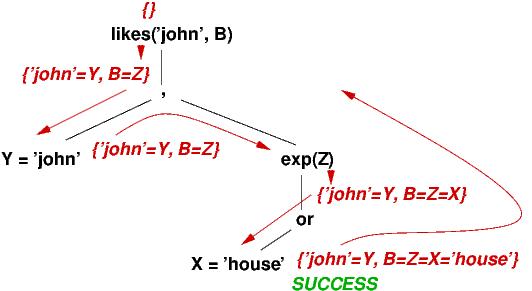 ===================================================
======================================================================================================
Backtrack to
{Y == 'john', B == Z == X} ?- (X = 'house') or (X = 'car') : Ans0
and try to solve the right disjunct:
{Y == 'john', B == Z == X} ?- (X = 'car') : Ans0
Succeeds: Ans0 == {Y == 'john', B == Z == X == 'car'}
===================================================
There are no more disjuncts to try, so the search is exhausted.
In the example, the parameter variables are just logical
variables. We were lucky that all the parameter variables were distinct.
This isn't always true, so each time an abstract is called, the interpreter
creates
new variable names for the formal-parameter variables.
This avoids confusion.
For example:
expensive(X) :- (X = 'house') or (X = 'car').
likes(X, Z) :- X = 'john', expensive(Z).
Here is how it's done: prove ?- likes(A, B) ("Who likes what?")
===================================================
{} ?- likes(A, B) : Ans0
{X0 == A, Z0 == B} ?- X0 = 'john', expensive(Z0) : Ans0
Equate X0 with 'john':
{X0 == A == 'john', Z0 == B} ?- expensive(Z0) : Ans0
Note the distinct parameter name generated for the call to expensive:
{X0 == A == 'john', Z0 == B == X1} ?- (X1 = 'house') or (X1 = 'car') : Ans0
This succeeds with {X0 == A == 'john', Z0 == B == X1 == 'house'}
and also with {X0 == A == 'john', Z0 == B == X1 == 'car'}
===================================================
As you have probably guessed, the two functions we have been using are both strategies and also logical formulas:
∀X((X = 'house' ∨ X = 'car') —> expensive(X))
∀X∀Z((X = 'john' ∧ expensive(Z)) —> likes(X, Z))
∃A∃B(likes(A,B))To prove the query true, the interpreter searches for values (witnesses, as they are called in logic) that show there do indeed exist values, A and B, such that likes(A,B).
Here is a second example. The one abstract that follows codes all these facts:
===================================================
likes(X, Y) :- (X = 'john', (Y == 'icecream' or Y == 'mary'))
or (Y = 'kim')
or (X = 'ed').
===================================================
We might make this query: ``who likes icecream?'' as
?- likes(Z, 'icecream').The two solutions are Z == 'john' and Z == 'ed'. Here, icecream is the ``input'' argument to ``function'' likes and Z is the ``output'' variable.
Another query is, ``what does john like?'' --- likes('john', X). Here, john is the input and X gets the output. (The three outputs for X are icecream, mary, and kim.)
The query, likes('john', 'mary') returns true (no assignments to the empty environment are necessary). Both arguments are inputs. The query, likes('john', 'john') returns false. Finally, likes(A,B) returns all the combinations embedded within the rule for likes; both variables are output variables.
Here is another example, which lists which individuals (atoms)
are female, which individuals have which parents, and what it means for
one individual to have a second as a sister:
===================================================
female(X) :- X = 'marge' or X = 'lisa' or X = 'maggie' .
parents(A, B, C) :- B = 'homer', C = 'marge',
(A = 'bart' or A = 'maggie' or A = 'lisa') .
sisterOf(X,Y) :- female(Y), parents(Y,M,W), parents(X,M,W).
===================================================
(Read the second abstract as defining when A has B and C as
parents; read the third as saying that X has Y as a sister.)
The abstracts define a database that can be queried:
?- sisterOf('bart', B).
Let's follow the steps the computation takes
to discover the first solution,
B == 'lisa':
===================================================
{} ?- sisterOf('bart', B) : Ans0
{X0 == 'bart', B == Y0} ?- female(Y0), parents(Y0,M0,W0), parents(X0,M0,W0) : Ans0
{X0 == 'bart', B == Y0} ?- female(Y0) : Ans1
{X0 == 'bart', B == Y0 == X1} ?- X1 = 'marge' or X1 = 'lisa' or X1 = 'maggie' : Ans1
Set Ans1 == { X0 == 'bart', B == Y0 == X1 == 'marge'}
Ans1 ?- parents(Y0,M0,W0) : Ans2
Set Ans2 == {X0 == 'bart', B == Y0 == X1 == 'marge',
A2 = 'marge', B2 == M0, C2 == W0}
Ans2 ?- B2 = 'homer', C2 = 'marge',
(A2 = 'bart' or A2 = 'maggie' or A2 = 'lisa') : Ans0
This fails, because there is no consistent assignment to A2 ---
there is no proof of 'marge's parents.
Backtrack to the disjunction and try the next option:
{X0 == 'bart', B == Y0 == X1} ?- X1 == 'lisa' : Ans1
Set Ans1 == {X0 == 'bart', B == Y0 == X1 == 'lisa'}
These two subgoals will now be proved:
Ans1 ?- parents(Y0,M0,W0) : Ans2
Ans2 ?- parents(X0,M0,W0) : Ans0
Ans0 == {X0 == 'bart', B == Y0 == X1 == 'lisa' == A2,
B2 == M0 = 'homer', C2 == W0 == 'marge'}
This succeeds.
===================================================
The interpreter first
tried to prove that female marge is bart's sister, but it could not
prove that marge has parents, so the attempt failed.
A backtrack discovers that female lisa has parents and these
parents match bart's.
The previous definition of sisterOf is a bit imprecise,
because it allows the Prolog interpreter to prove that every
female with parents is a sister of herself. To remove this
faulty conclusion, we can add a not-equals requirement, \=,
like this:
sisterOf(X,Y) :- female(Y), parents(Y,M,W), parents(X,M,W), X \= Y.
The subgoal, X \= Y, is proved true if X and Y have distinct,
nonequal values. You can also use = to check for equality.
===================================================
env ?- p(e1, e2, ...) : Ans
----------------------------------------------- where p(X1, X2, ...) :- body
env U {X1 == e1, X2 == e2, ...} ?- body : Ans
env ?- g1 or g2 : Ans env ?- g1 or g2 : Ans
------------------------- -------------------------
env ?- g1 : Ans env ?- g2 : Ans
env ?- g1 , g2 : Ans
----------------------------------------
env ?- g1 : Ans1 Ans1 ?- g2 : Ans
env ?- X == v : Ans
------------------------------------------ if (X == v') not in env,
SUCCEEDS, where Ans == env U {X == v} for Atoms v != v'
===================================================
These form the control algorithm of a Prolog interpreter.
===================================================
likes(X, Y) :- (X = 'john', sweet(Y))
or (X = 'ed')
or (Y = 'kim').
sweet(Z) :- Z == 'icecream' or Z == 'mary'
===================================================
can be split into clauses definition, where the parameter names
are replaced by atomic patterns:
===================================================
likes('john', Y) :- sweet(Y).
likes('ed', Y) :- true.
likes(X, 'kim') :- true.
sweet('icecream') :- true.
sweet('mary') :- true.
===================================================
This is more readable than the original definitions.
We can also employ a Prolog abbreviation that
drops true and the quotes around the atoms. This gives us Prolog's syntax
for abstracts:
=================================================== likes(john, Y) :- sweet(Y). likes(ed, Y). likes(X, kim). sweet(icecream). sweet(mary). ===================================================The clauses list all the disjuncts in the original definitions, one disjunct per line, which is easier to read. It is also easier to deduce answers to queries, e.g., ``who likes icecream?'':
===================================================
{} ?- likes(A, icecream) : Ans0
(try the first clause:)
{} ?- likes(john, Y) : Ans0
(this expands to:)
{A == john, icecream == Y} ?- sweet(Y) : Ans0
This subgoal succeeds with Clause 4, provided that Y == icecream, which it does.
So, Ans0 == {A == john, icecream == Y}
===================================================
Note that the subgoal, {A == john, icecream == Y} ?- sweet(Y) : Ans0,
fails with Clause 5, which requires that Y == mary.
Another answer to {} ?- likes(A, icecream) is of course {A == ed, Y == icecream}.
The search trees for the above solutions are remarkably small:
===================================================
(1) likes(john, Y) :- sweet(Y). (4) sweet(ice).
(2) likes(ed, Y). (5) sweet(mary).
(3) likes(X, kim).
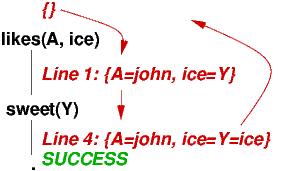
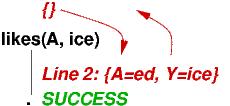 ===================================================
===================================================
The example of females, parents, and sisters is also
simplified by coding it in Prolog style:
===================================================
female(marge).
female(lisa).
female(maggie).
parents(bart, homer, marge).
parents(lisa, homer, marge).
parents(maggie, homer, marge).
sisterOf(X,Y) :- female(Y), parents(Y,M,W), parents(X,M,W), X \= Y.
===================================================
likes(john, Y) :- sweet(Y). sweet(icecream).might be read as two functions:
# returns something that who likes:
def likes(who) :
if who == 'john' : return sweet()
def sweet() : return 'icecream'
so that a call to likes('john') returns 'icecream' as an answer.
But Prolog clauses act like a function that can return ``more than one answer'', e.g.,
likes(john, Y) :- sweet(Y).
likes(X, kim).
sweet(icecream).
sweet(mary).
Now it is possible for some individuals (here, john) to like more than
one atom.
This might be faked with functions and lists:
# returns a list of what who likes:
def likes(who) :
if who == 'john' : return sweet() + ['kim']
else : return ['kim']
def sweet() : return ['icecream', mary']
But this function mimickry breaks down when we encounter clauses like these:
likes(john, Y) :- sweet(Y).
likes(X, kim).
likes(ed, Y).
sweet(icecream).
sweet(mary).
Since ``ed likes everything,'' there is no corresponding function coding.
Further, there is no easy way to ``run a function backwards'' to match
a query like this,
?- likes(A, icecream)
which asks which arguments lead to an output of icecream.
And this query,
?- likes(A, B).
generates all possible argument, output pairs for liking.
So, the clauses in Prolog go beyond function parameters --- they establish relationships between arguments ("john likes icecream"; "ed likes kim"; "icecream likes kim"), where there are no inherent "input" or "output" values.
When we write computations based on relationships, we are doing relational programming.
But if you are reluctant to leave the land of functions that have inputs and outputs, you can think of a Prolog clause as a "flexible function" where you choose which argument positions are inputs and which positions are outputs. For example, ?- likes(A, icecream), lets the first position be the output and the second be the input.
We will use these techniques in the following sections when we model and compute upon data structures.
Since our language does not have data type names in its syntax,
we can add the data-structure syntax directly to the syntax for
Element:
===================================================
P: Predicate
E: Element (expressions)
f: Functor (data-structure constructors)
N: Numeral A : Atom (string)
E ::= A | X | f(E,+) | N | E1 + E2
P ::= ... | E1 < E2 | E1 =< E2
===================================================
f(E,+) is the syntax for a data structure,
where E,+ stands for one or more elements separated by commas.
We have also added numerals, N, and arithmetic
addition, E1 + E2 as elements. We will compare numeric
values with predicates like E1 < E2 and E1 =< E2.
We will go straight to examples.
Functors are useful for defining records (structs) in databases.
Perhaps a library will stock books and DVDs. In the library's
database, these are represented by
book(Title, Author) and dvd(Title), respectively.
Here are two sample items:
book('David Copperfield', 'Charles Dickens')
dvd('Tale of Two Cities')
If the library owns an item, it is asserted with the predicate,
owns(IdKey, Item), where Ikdey is the identification key for
the Item.
Here is a sample data base:
===================================================
owns('id90', book('David Copperfield', 'Charles Dickens')).
owns('id91', book('Tale of Two Cities', 'Charles Dickens')).
owns('id92', book('Tale of Two Cities', 'Charles Dickens')).
owns('id93', dvd('Tale of Two Cities')).
owns('id94', book('Moby Dick', 'Herman Melville')).
===================================================
When a patron borrows an item, an assertion of the form,
borrows(IdKey, PatronName, TodaysDate), is added to the data base:
===================================================
borrowed('id92', 'Homer', 44).
borrowed('id93', 'Homer', 46).
borrowed('id91', 'Lisa', 92).
borrowed('id90', 'Lisa', 92).
===================================================
(The date could itself be
a data structure of form, date(Day, Month, Year), but we use
single ints for simplicity here.)
Here are some sample queries of the data base:
?- borrowed(K, 'Homer', _). K = 'id92' K = 'id93'In Prolog, _ stands for a ``logical variable'' whose value is not displayed when the answer environment is printed:
===================================================
GOAL ENVIRONMENT
---------------------------------------------------------
{ }
borrowed(K, 'Homer', _A) # _A is an internal logical variable
# matches borrowed('id92', 'Homer', 44):
{K == 'id92', _A == 44}
===================================================
?- borrowed(K, 'Homer', _), owns(K, book(T, _)) K = 'id92', T = 'Tale of Two Cities'Here is how the solution is found:
===================================================
GOAL ENVIRONMENT
---------------------------------------------------------
{ }
borrowed(K, 'Homer', _A), owns(K, book(T, _B))
# solve the first subgoal:
borrowed(K, 'Homer', _A)
# matches borrowed('id92', 'Homer', 44):
{K == 'id92', _A == 44}
# solve the second subgoal:
owns(K, book(T, _B))
# unifies with owns('id92', book('Tale of Two Cities', 'Charles Dickens')) :
{K == 'id92', _A == 44,
T == 'Tale of Two Cities',
_B == 'Charles Dickens'}
===================================================
When the second subgoal is solved, there is a ``two-way matching''
(unification) of the logical variables in the goal
with the logical variables in predicate abstract.
Note also that the _ symbol is a ``dummy variable''
that we do not care about ---
its value is not printed. (Here we do not care about the book's due date
nor the title and authors, so two dummy variables
are used in the query.)
?- borrowed(K, 'Homer', _), owns(K, I).is solved by these two environments:
K = 'id92', I = book('Tale of Two Cities', 'Charles Dickens')
K = 'id94', I = dvd('Tale of Two Cities')
/* isOverdue(Key, Today) holds true if Key is borrowed and its borrowed
date is more than 14 days ago. */
isOverdue(Key, Today) :- borrowed(Key, Person, BDate), Today > BDate + 14.
?- isOverdue(K, 58).
K = 'id92'
Prolog's lists are like Python's lists: they can mix values, and lists can be placed
within lists:
[a, b, c]
[2,4,6,eight]
['Homer', book('Tale of Two Cities', 'Charles Dickens')), book('Moby Dick', 'Herman Melville')) ]
['Homer', [ book('Tale of Two Cities', 'Charles Dickens')),
book('Moby Dick', 'Herman Melville')) ] ]
[]
The list builder, [_,_, ..., _], is a functor, just like book(_,_) and
dvd(_), seen in the previous section.
Prolog uses the [H|T] pattern to compute on lists.
Here is a trivial example: defining the front element of a list:
/* isFirst(D, L) holds true if D is the front element of list L. */
isFirst(D, [D|Rest]).
We use the ``function'' like this:
?- isFirst(X, [a,b,c]).
X = a.
?- isFirst(X, []).
false.
We can use recursion to define a property of all the elements in a list.
Here is a simple, famous example:
===================================================
/* member(V, L) holds true if V is an element of list L. */
member(V, [V|_]).
member(V, [_|T]) :- member(V, T).
member(V, []) :- fail. # or omit it
===================================================
We can test the clauses with this example:
?- member(c, [a,b,c]).
Here's what happens:
The next clause is tried, matching against member(V, [_|T]). This match succeeds, and the interpreter tries to solve the subgoal, {V0 == c, T0 == [b,c]} ?- member(V0, T0).
But the second clause matches a second time, and the new subgoal is
{V0 == c == V1, T0 == [b,c], T1 == [c]} ?- member(V1, T1)
(Notice how new parameter variables are generated for each new "call"
to member so there is no confusion between the multiple calls.)
Finally, the goal, member(V1, T1) (that is, member(c,[c])),
matches against the first clause, where
{V0 == c == V1 == V2, T0 == [b,c],
T1 == [c],
T2 == []}
There are no more subgoals to prove --- success!
So
?- member(c, [a,b,c]).
true
?- member(X, [a,b,c]). ?- member(a, L). ?- member(X, L).By the way, member is built into all Prolog implementations. Another built-in predicate is list append, which defines how two lists are appended together:
/* append(L1, L2, M) holds true if list M is exactly list L1 appended
to list L2 */
append([], L2, L2).
append([H|T], L2, [H|A]) :- append(T, L2, A).
?- append([1,2], [a,b,c], A).
A = [1,2,a,b,c].
Try these tests of append --- you might be surprised at the results!
Next,
here are examples that work as ``functions'' on lists on numbers. The first sums a list of ints:
===================================================
/* totals(L, N) holds if L is a list of ints and N is a sum of L's ints */
totals([], 0).
totals([N|Rest], Answer) :- totals(Rest, Subanswer),
Answer is N + Subanswer.
?- total([1,2,3,4], A).
A = 10.
===================================================
Here, the pattern, [N|Rest], and the recursion, totals(Rest, Subanswer),
systematically sum the shorter list and use the Subanswer to compute
the entire sum.
Here is another example:
===================================================
/* double(L, M) holds true if L is a list of ints and M is a list of
ints whose values are exactly those of L multiplied by 2. */
double([], []).
double([H|T], [HH|TT]) :- HH is 2 * H, double(T, TT).
?- double([1,2,3], A).
A = [2,4,6].
===================================================
If we pretend that double is a ``function'', then its first argument is
its ``input'' and its second is its ``output.'' Notice how list patterns define the values of both the first (input) and second (output!) arguments.
The use of patterns to construct ``outputs'' is unique to Prolog.
Finally,
here is a "function" that inserts an int into its proper position
of a list of ordered ints,
e.g., insert(4, [1,3,5], Ans) will bind Ans = [1,3,4,5]:
===================================================
/* insert(N, L, NewL) holds true if L is an ordered list of ints
and list NewL is an ordered list of ints that has all of L
along with int N inserted in the proper position. */
insert(N, [], [N]).
insert(N, [H|T], [N|[H|T]]) :- N =< H.
insert(N, [H|T], [H|Subans]) :- N > H, insert(N,T,Subans).
?- insert(4, [1,3,5], Ans)
Ans = [1,3,4,5].
===================================================
The example shows that list patterns can be nested ([N|[H|T]]).
Notice also that the comparisons, N =< H and N > H, act as ``if-tests''
so there is no need for an if-else construction in Prolog.
In an ML-like functional language, a data structure is defined by a grammar rule called a datatype. Recall from the previous chapter that the data type of trees is defined with a leaf data structure and a node data structure. A tree data structure is either
datatype Tree = Leaf | Node of Atom * Tree * TreeIn Prolog, there is no need for the datatype equation --- we just build the phrases, leaf and node(value,lefttree,righttree), and start using them!
Here are some example trees:
leaf *
node(2, leaf, node(4, leaf, leaf)) 2
/ \
* 4
/ \
* *
node(leaf, node('Homer', leaf, node(4, leaf, leaf)), leaf) *
/ \
'Homer' *
/ \
* 4
/ \
* *
We can write clauses to define "functions" that compute on
trees. Say that our trees hold ints.
Here is a function that adds the integers in a tree; it works like the one
seen in the previous section for lists:
===================================================
/* total(T, N) holds true if T is a binary tree of ints and N is the sum
of all the ints in T. */
total(leaf, 0).
total(node(M, Left, Right), Answer) :- total(Left, N), total(Right, P),
Answer is N + P + M.
===================================================
The first clause says that the total value of a leaf is 0,
and the second clause says that the total (Answer) of a node is the
sum of the total of the ints in the left subtree, plus the total of the ints
in the right subtree, plus the int saved in the node.
Here is a function that inserts an int into an ordered tree of ints.
(Recall that a tree is ordered if, for all its nodes, the int
held at the node is greater-or-equal to all ints held in the node's
left subtree and less-or-equal to all ints hold in the node's
right subtree.)
It works like the one seen in the previous section for lists:
===================================================
/* insert(N, T, NewT) holds true if T is an ordered binary tree and
NewT is T with N inserted in the correct position. */
insert(N, leaf, node(N, leaf, leaf)).
insert(N, node(M, Left, Right), node(M, Newleft, Right))
:- N =< M, insert(N, Left, Newleft).
insert(N, node(M, Left, Right), node(M, Left, Newright))
:- N > M, insert(N, Right, Newright).
===================================================
We use > and =< to compare ints.
IMPORTANT: Notice how patterns are used in the third parameter of each clause
to assemble the answer tree's structure from
the answer computed by the recursive call.
If we wrote this function in a functional language, it would look
like this:
fun insert(n, leaf) = node(n, leaf, leaf)
| insert(n, node(m, left, right)) = if n <= m
then node(m, insert(n, left), right)
else node(m, left, insert(n, right))
It is easy to write a ``function''
that searches for a value in an ordered
tree:
===================================================
memberT(M, node(M, Left, Right)).
memberT(M, node(N, Left, Right)) :- M < N, memberT(M, Left).
memberT(M, node(N, Left, Right)) :- M > N, memberT(M, Right)
===================================================
(Note that memberT(N, leaf) always fails --- is false.)
{ X == node(2, leaf, Y)}
Unification equates multiple variables to multiple subterms, e.g.,
''make book(K, 'Dickens', T) equal to book(id99, A, U)'':
{ K == id99, A == 'Dickens', T == U}
Prolog uses unification when it solves queries where there are patterns in the queries or in the clause definitions. (See the earlier examples!)
Problems can arise --- solve this query:
?- X = f(Y), Y = f(X).
(
This section needs to be written. Here are three examples to think about:
1. matching: as seen in predicates of form, X = E:
(one side is just a var --- the var is forced to have value E)
?- X = 3.
or
?- X = f(Y).
2. unification: as seen in predicates of form, E1 = E2 (vars on both sides)
?- (X = 'a' or X = f('b')), f(Y) = X.
Here, both X and Y are forced to have new values to make the predicate true.
3. occurs check: required to break a circular unification.
Rare, but when it arises, Prolog can unify-forever (loop):
?- X = f(Y), Y = f(X).
(What are the values for X and Y that make this predicate true?!)
Try each of these examples and see what happens.
)
Prolog has a built-in predicate, findall, that does the job for us.
Go back to the library-database example ---
Here's how to define a list of items borrowed by 'Homer':
?- findall(ItemKey, borrowed(ItemKey, 'Homer', _), Ans).
Ans = ['id92','id93']
findall(WHAT, PREDICATE, ANSWERLIST)like this: ``find all WHAT such that PREDICATE holds true, and collect the results in ANSWERLIST.''
In the above example, borrowed(Item, 'Homer', _) is executed, and Item = 'id92'. Then, borrowed(Item, 'Homer', _) is executed again, and Item = 'id93'. Then, borrowed(Item, 'Homer', _) is executed again, and there is failure (false). The two answers are collected into a list, and AnswerList = ['id92', 'id93'].
We see that
?- findall(Key, borrowed(Key, _, _), AnswerList). AnswerList = ['id92', 'id93', 'id91', 'id90']lists all items borrowed by all persons.
?- findall(K, borrowed(K, 'Marge', _), Ans). Ans = []shows that 'Marge' has no items borrowed,
?- findall(Date, borrowed(K, _, Date), DateList). DateList = [44, 46, 92, 92].lists the dates all items borrowed. Notice that the value(s) of K are not displayed.
?- findall((Key,Date),
(borrowed(Key, 'Homer', Date), owns(Key, book(_,_))),
Ans).
Ans = [('id92', 44), ('id93', 46)].
Here is a clever use of findall --- to collect the values in a tree:
===================================================
/* memberT(N, T) holds true if N is a value in tree T: */
memberT(N, node(N, _, _)).
memberT(N, node(_, Left, _)) :- memberT(N, Left).
memberT(N, node(_, _, Right)) :- memberT(N, Right).
/* hasElements(T, L) holds true if tree T has the elements in list L */
hasElements(T, Ans) :- findall(N, memberT(N, T), Ans).
===================================================
The definition of hasElements uses Prolog's search algorithm to do data-structure
traversal!
Contrast the above with this functional-programming-style definition:
===================================================
elements(leaf, []).
elements(node(V, Left, Right), [V|Rest]) :- elements(Left, L),
elements(Right, R),
append(L, R, Rest).
===================================================
Many functional and scripting languages, e.g., Python, have their
own versions of findall --- it is called a list comprehension
operator. Here is how you do it in Python:
ANSWERLIST = [ OP(X) for X in ARGUMENTLIST if PREDICATE ]
Here is some Python code:
nums = [0,1,2,3,4,5,6,7,8,9]
# collects the even-valued ints in nums and triples them:
answer = [ 3*n for n in nums if n % 2 == 0 ]
print answer # prints [0,6,12,16,24]
For practice, we can compute findall answers from scratch, with recursion.
We first define a function, notmember, such that notmember(V,L)
returns true when V is not a member of list L:
===================================================
notmember(V, []).
notmember(V, [H|T]) :- V \= H, notmember(V, T).
===================================================
Next, getborrowed0(Who, List, Ans) searches the library's data base
for all entries of form, borrowed(IdKey, Patron, _) and adds each
IdKey to the front of List. When the search is finished,
the value of List is copied to Ans, which is returned as
the final answer:
===================================================
getborrowed0(Who, List, Ans) :-
borrowed(K, Who, _), notmember(K, List), getborrowed0(Who, [K|List], Ans).
getborrowed0(Who, List, List).
getborrowed(Who, Ans) :- getborrowed0(Who,[], Ans)
===================================================
The clause,
getborrowed0(Who, List, Ans):- borrowed(K, Who, _), notmember(K, List), getborrowed0(Who, [K|List], Ans), finds an item borrowed by Who that is not already
a member of List, adds it to List, and restarts the search
for additional items.
The clause, getborrowed0(Who, List, List), is used to terminate the search,
copying the value of the second parameter into the third, answer parameter.
This is why it is listed second.
The call, getborrowed(Who, Ans), activates getborrowed0(Who, [], Ans), starting it with the patron's name and an empty list of the items collected so far.
If the items borrowed are stated by these predicates,
borrowed(k2, 'Homer', 44).
borrowed(k4, 'Homer', 46).
borrowed(k3, 'Lisa', 92).
borrowed(k0, 'Lisa', 92).
the call,
?- getborrowed('Homer', A)
is solved in five different ways:
{A == ['id93', 'id92']}
{A == ['id92']}
{A == ['id92', 'id93']}
{A == ['id93']}
{A == []}
The first solution is the most exhaustive; it results from
searching through the borrowed predicates from top to bottom.
From where do the other answers originate? Recall that the definition
of getborrowed0 is stated in ``pattern format,'' and the underlying abstract
is really this:
getborrowed0(Who, List, Ans):-
borrowed(K, Who, _), notmember(K, List), getborrowed0(Who, [K|List], Ans)
or
Ans = List
The occurrence of or makes clear that the function can
can terminate successfully in its
search for borrowed items by merely choosing its second disjunct.
So, one solution to the query, getborrowed0('Homer', [], A), is to
choose immediately the second disjunct, binding A to [].
Or, we can solve the query by adding to the empty list any or all of
the items borrowed by Homer. This generates five possible
solutions. But we want the maximal solution, and since the interpreter
reads the clauses from left to right, top to bottom, the maximal
solution, ['id93', 'id92'], is found first.
How can we restrict the definition of findall so that it produces the first, maximal solution? We require a control structure that ``cuts off'' the subsequent searches. In Prolog, this control structure is called cut and is written as !.
=================================================== P ::= ... | I(E+) | P1 , P2 | P1 or P2 | ! ===================================================When a cut operator is encountered by the interpreter, the interpreter deletes all possible backtracking (or) points in the proof search. This means the environment that exists at the point where the cut is encounted must be used to solve the query.
Here is a simple example in the core language. This query can be solved
two ways, because of the the or operator in the predicate:
?- (X = 'a' or X = 'b'), Y = ob(X)
{X == 'a', Y == ob('a')}
{X == 'b', Y == ob('b')}
Here are the searches:
===================================================
GOAL ENVIRONMENT
-------------------------------------------------
{ }
(X = 'a' or X = 'b'), Y = ob(X)
# (*) solve the first subgoal:
X = 'a' or X = 'b'
# try this option first:
X = 'a'
{X == 'a'}
# solve the second goal:
Y = ob(X)
{X == 'a', Y == ob('a')}
Success!
To find the second solution, backtrack to (*):
{ }
# try this option:
X = 'b'
{X == 'b'}
# solve the second goal:
Y = ob(X)
{X == 'b', Y == ob('b')}
===================================================
If we insert the cut operator into the example,
===================================================
?- (X = 'a' or X = 'b'), !, Y = ob(X)
{X == 'a', Y == ob('a')}
===================================================
this freezes the environment at the point marked by !,
namely, to {X == 'a'}, and we cannot backtrack to
the second disjunct and try X = 'b':
===================================================
GOAL ENVIRONMENT
-------------------------------------------------
{ }
(X = 'a' or X = 'b'), !, Y = ob(X)
# (*) solve the first subgoal:
X = 'a' or X = 'b'
# try this option first:
X = 'a'
{X == 'a'}
# the next subgoal is cut:
!
{X == 'a'}
# NO BACKTRACK PAST HERE
# solve the second goal:
Y = ob(X)
{X == 'a', Y == ob('a')}
# Since there are no backtrack points after the cut, the search is finished.
===================================================
Here is a similar example as might appear in Prolog:
===================================================
sweet(icecream).
sweet(candy).
likes(john, X) :- sweet(X).
likes(kim, Everything).
likesFirst(Who, What) :- sweet(What), !, likes(Who, What).
===================================================
The insertion of the cut means that only the first value of What such that
sweet(What) holds true can be used to solve the query:
?- likesFirst(A, B).
{A == john, B == icecream}
{A == kim, B == icecream}
===================================================
Remove the cut (!), and try the example again, and many more solutions will
appear.
Cut can simplify complex specifications into simple ones.
For example, say that we want a definition, get, that indexes a list
like it was an array; here is a really simple definition:
===================================================
/* get(I, L, E) holds true if E is the I-th element in list L */
get(0, [H|T], H).
get(I, [H|T], E) :- J is I - 1, get(J, T, E).
/* all other combinations of arguments are erroneous: */
get(I, L, error).
===================================================
The third clause is meant for when the indexing fails.
But a problem is seen quickly:
?- get(1, [a,b,c,d], E).
E = b ;
E = error ;
E = error ;
E = error ;
E = error ;
E = error.
The first value for E is the ``correct'' one, but since the Prolog interpreter
can search for multiple answers, it uses the last, error-catching clause to generate the misleading output. If get is used by other clauses, the extra answers will cause trouble.
Cut can limit the search to just the first successful answer:
===================================================
getE(0, [H|T], H) :- !.
getE(I, [H|T], E) :- J is I - 1, getE(J, T, E), !.
/* all other combinations of arguments are erroneous: */
getE(I, L, error).
===================================================
Now, no backtracking is allowed after completing the first search.
The power of cut is exhibited in this small Prolog example,
which defines a form of negation:
===================================================
not(P) :- call(P), !, fail.
not(P).
===================================================
Here, P can be any predicate, and call is a Prolog operator
that (re)starts the Prolog interpreter to try to solve P. If the
interpreter a substitution that proves P, the
cut operator forces the result into the opposite, a fail.
If the interpreter fails to prove P, then the second clause
announces success. In this way, the overall result is the exact
opposite of what the interpreter found.
For example,
===================================================
notmember(A, L) :- not(member(A, L)).
===================================================
is a quick application of not.
This form of "not" is called negation by failure, and it is sensible only in the case when the database of facts will never grow larger than what it currently is. (Otherwise, previously proved "not-facts" will disappear as the database grows! The database's logic becomes non-monotonic.)
We use cut to repair the earlier example that generates the
list of all items borrowed:
===================================================
notmember(V, []).
notmember(V, [H|T]) :- V \= H, notmember(V, T).
getborrowed0(Who, List, Ans) :-
borrowed(K, Who, _), notmember(K, List), getborrowed0(Who, [K|List], Ans).
getborrowed0(Who, List, List).
getborrowed(Who, Ans) :- getborrowed0(Who,[], Ans), !.
===================================================
The cut used in getborrowed prevents the search for any more than
the first solution computed.
Here is a second solution, which also generates the largest list
of items borrowed:
===================================================
getborrowed0(Who, List, Ans) :-
borrowed(K, Who, _), notmember(K, List), !, getborrowed0(Who, [K|List], Ans).
getborrowed0(Who, List, List).
getborrowed(Who, Ans) :- getborrowed0(Who,[], Ans).
===================================================
Using cut is a tricky business, so only use it only when there is no other way
to limit the searches you want to conduct.
Here is a first example.
This Prolog program checks and generates change adding up to a dollar
consisting of quarters, dimes, nickels, and pennies.
===================================================
change(Q,D,N,P) :-
member(Q,[0,1,2,3,4]), /* quarters */
member(D,[0,1,2,3,4,5,6,7,8,9,10]) , /* dimes */
member(N,[0,1,2,3,4,5,6,7,8,9,10, /* nickels */
11,12,13,14,15,16,17,18,19,20]),
Sum is 25*Q +10*D + 5*N,
Sum =< 100,
P is 100-Sum.
===================================================
Examples:
?- change(Q,D,N,P).
lists all possible ways of giving change for a dollar.
?- change(0,D,N,P).
lists all the ways of generating change that excludes quarters.
We can also check if a proposed quantity of change totals a dollar:
?- change(2,3,4,6).
false
since 2 quarters, 3 dimes, 4 nickels, and 6 pennies do not make a dollar,
and
?- change(2,3,2,P).
P=10
calculates how many pennies are needed to make all the coins total
a dollar.
The program defines what it means to add up a quantity of quarters (Q), dimes (D), and nickels (N), and then add enough pennies (P) to make 100. But the program does not state in what order to count out the coins. Further, the program's user can state incomplete quantities of some coins. The Prolog interpreter supplies the search (control) strategy for finding numerical amounts that make the coins add up to 100, This is not indicated in the program --- the interpreter controls the order in which the variables are given values.
Here is a second, famous example.
We say that an input list (or an array) is sorted into a new list
if the new list is a permutation (reordering) of the input list
and is ordered (its elements are arranged according to a comparison
operator, <=).
Just stating this requirement becomes a solution to the problem in
Prolog:
===================================================
/* select(X, HasAnX, HasOneLessX) "extracts" X from HasAnX, giving HasOneLessX */
select(X, [X|Rest], Rest).
select(X, [Y|Ys], [Y|Zs]) :- select(X, Ys, Zs).
/* permutation(Xs, Zs) holds true if Zs is a reordering of Xs */
permutation([], []).
permutation(Xs, [Z|Zs]) :- select(Z, Xs, Ys), permutation(Ys, Zs).
/* ordered(Xs) holds true if the elements in Xs are ordered by < */
ordered([]).
ordered([X]).
ordered([X,Y|Rest]) :- X =< Y, ordered([Y|Rest]).
/* sorted(Xs, Ys) holds when Ys is the sorted variant of Xs */
sorted(Xs, Ys) :- permutation(Xs, Ys), ordered(Ys).
===================================================
These clauses define what it means for list Ys to be a sorted version
of input list Xs. Yet, when they are read by the Prolog interpreter,
e.g.,
?- sorted([5,3,7,2,9,1], Ans)
the interpreter will expand the definitions of permutation and
ordered, generating all possible permutations of the
input list and checking to see which permutation is also ordered.
The one that is ordered binds to Ans:
Ans = [1,2,3,5,7,9]
The interpreter "executed" the specification, and in doing so,
located the answer!
This worked because the Prolog interpreter added its own control structure to the definitional clauses. In this sense, "specification + control = algorithm" is the slogan behind Prolog --- the human provides a specification of the problem, the interpreter provides control structure, and the result is an algorithm that computes the solution.
Alas, the algorithm synthesized here is slow and naive --- it grinds
through all permutations of the input list to find the very one that is
also ordered. A human can provide a bit of guidance to narrow the
generation of the permutations. One example of such guidance is insertion
sort, where a permutation is constructed by removing elements from
the input list and moving them to the output list, inserting them
in the appropriate position with respect to =<.
Here is how insertion sort is coded in Prolog:
===================================================
/* insert(X, L, LwithX) inserts element X into list L, generating LwithX */
insert(X, [], [X]).
insert(X, [Y|Ys], [X, Y | Ys]) :- X =< Y.
insert(X, [Y|Ys], [Y|Zs]) :- X > Y, insert(X, Ys, Zs).
/* isort(Xs, Ys) generates Ys so that it is the sorted variant of Xs */
isort([], []).
isort([X|Xs], Ys) :- isort(Xs, Zs), insert(X, Zs, Ys).
===================================================
Only one permutation of Xs is built --- the ordered one.
Prolog works great for game playing, where multiple searches must be made to calculate the consequences of all next possible moves. (Both sorting and change-making are "games" where the "player" must choose how to order elements or add coins.) Prolog is also great for solving problems that have no best strategies and must be solved by trial and error. If we add a few heuristics to narrow the search space of such trials, then the number of errors are reduced, and efficient solutions can appear.
We will implement a baby expression language.
Say that an input program is one long string, like this:
"( 3 * ( ab + 12 ) )"
In Prolog, a string is actually a list of characters
(more precisely, a list of ACSII numeric character codes).
For this reason, a string can be broken apart into its characters.
(In constrast, an atom, like 'abc' or '2 + 3'
cannot be split apart.)
Say that we have a definition, scan, that divides
a long string into a list of the words in that string.
For the above example, scan would produce the list,
["(", "3", "*", "(", "ab", "+", "12", ")"]
(We will define scan a little later.)
Although it looks like a list of strings, this answer
is actually a list of character-code-lists:
[[40], [51], [42], [40], [97, 98], [43], [49, 50], [41]].
Keep this in mind when we study the parser.
Next, say we have this grammar for expressions with variables:
===================================================
E : Expression N : Numeral I : Identifier
E ::= N | I | ( E1 + E2 )
N is a string of digits
I is a string of lower-case letters
===================================================
and we want a definition, parseExpr, that will
convert a list of words (strings) into an operator tree, where the operator
trees are defined from the grammar like this:
===================================================
ETREE ::= num(n) | iden(i) | add( ETREE1, ETREE2 )
where n is an integer
i is a string of lower-case letters
===================================================
Notice that num, iden, and add are Prolog functors,
so an operator tree is a compound functor expression.
Our parser is defined as a predicate,
parseExpr(WordList, ETree), where
WordList is the input list of words to be parsed and
Etree is the operator tree built from WordList.
For example, if we start Prolog and ask
?- parseExpr(["(", "2", "+", "(", "ab", "+", "35", ")", ")"], Tree).
the Prolog interpreter will reply with
Tree = add(num(2), add(iden("ab"), num(35)))
(Actually, you will see this:
Tree = add(num(2), add(iden([97,98]), num(35)))
because Prolog prints a string as a list of Ascii-character codes.)
Here is the coding of parseExpr. There is one clause for
each clause in the BNF rule for Expression. There are also
clauses for Numeral and Identifier:
===================================================
/* parseExpr(WordList, ETree)
where WordList is the input list of words to be parsed
Etree is the output parse tree built from WordList
Example: ?- parseExpr(["(", "2", "+", "(", "x", "+", "35", ")", ")"], Tree).
Tree = add(num(2), add(iden("x"), num(35))) */
/* You can parse a single word into a num-tree if the word is a numeral: */
parseExpr([Word], num(Num)) :- parseNum(Word), toInt(Word, F, Num).
/* You can parse a single word into an iden-tree if the word is an iden: */
parseExpr([Word], iden(Word)) :- parseIden(Word).
/* To build an add(T1,T2) tree, the Words list must begin with
"(" and then have words to build T1, then have a "+", then have words
to build T2 and then be terminated by ")".
By trial and error, this clause searches for a successful splitting of
Words into the fragments: */
parseExpr(Words, add(Tree1, Tree2)) :-
/* try to split Words into ["("] + E1 + ["+"] + E2 + [")"] : */
append(["("], W1, Words),
append(E1, W2, W1),
append(["+"], W3, W2),
append(E2, [")"], W3),
/* You can write em out to see how Words got chopped up: */
/* write('W1: '), write(W1), nl,
write('W2: '), write(W2), nl,
write('W3: '), write(W3), nl, nl, */
/* parse the sublists E1 and E2 to get their operator trees: */
parseExpr(E1, Tree1),
parseExpr(E2, Tree2).
/* Defines when a word is a numeral, that is, all digits. Remember that
a word is a string, i.e., a list of character codes: */
parseNum([H]) :- isdigit(H).
parseNum([H|T]) :- isdigit(H), parseNum(T).
isdigit(N) :- N >= 48, N =< 57.
/* Converts a string of digits, NumeralString, to an int, AnswerInt:
Call it like this:
?- toInt(NumeralString, F, AnswerInt)
The F is a "local variable" that is not part of the answer. */
toInt([], 1, 0).
toInt([H|T], Factor, Val) :- toInt(T, Fac, Val0),
HVal0 is H - 48, /* '0' is character code 48 */
HVal is HVal0 * Fac,
Val is HVal + Val0,
Factor is Fac * 10.
/* Defines when a word is an identifier, that is, all lower-case letters.
Remember that a word is a string, i.e., a list of character codes: */
parseIden([H]) :- isLetter(H).
parseIden([H|T]) :- isLetter(H), parseIden(T).
isLetter(L) :- L >= 97, L =< 122. /* 'a' is 97; 'z' is 122 */
===================================================
The amazing part of this definition is the clause that parses
phrases of form, ( E1 + E2 ) --- the clause exhaustively tries to
divide the words it has been given into five sublists ---
["("], E1, ["+"], E2, [")"] --- such that lists, E1 and E2, also
parse successfully.
This is not an easy activity, especially if there are multiple occurrences
of "+" in the original word list. But by trying all possible
subdivisions, the parser eventually finds the correct parse.
You can see the searching for yourself --- go into the coding of parseExpr(Words, add(Tree1, Tree2)) and remove the comment symbols that surround the write commands. Use this code on examples like "( ( 1 + 2 ) + 3 )" and "( 1 + ( 2 + 3 ) )". (See below about how to start the parser and do this.)
To finish the parser, we must supply the definition for scan:
===================================================
/* Scanner: this part divides a string into a list of words.
scan(InputText, CurrentWordBeingAssembled, WordsCollectedSoFar, FinalAnswer)
where InputText is the string to be broken into words
CurrentWordBeingAssembled is the next word to be added to
to the WordsCollectedSoFar
WordsCollectedSoFar are the words extracted so far from the
input text
FinalAnswer will hold the final value of WordsCollectedSoFar
It will be returned as the definition's answer
IMPORTANT: all words must be separated by 1+ blanks!
Example: ?- scan("( 2 + ( x + 3 ) )", "", [], AnsList).
AnsList = ["(", "2", "+", "(", "x", "+", "3", ")", ")"]
*/
/* cases when we have processed all the input text: */
scan([], [], Words, Words).
scan([], CurrentWord, Words, Ans) :- append(Words, [CurrentWord], Ans).
/* cases when there are more input characters to read: */
scan([Char|Rest], CurrentWord, Words, Ans) :- notBlank(Char),
append(CurrentWord, [Char], NewWord),
scan(Rest, NewWord, Words, Ans).
scan([Char|Rest], CurrentWord, Words, Ans) :- isBlank(Char),
flushCurrentWord(CurrentWord, Words, NewWords),
scan(Rest, "", NewWords, Ans).
/* helper function that moves a completely assembled current word to the
list of words collected so far: */
flushCurrentWord("", Words, Words).
flushCurrentWord(Word, Words, NewWords) :- append(Words, [Word], NewWords).
/* a blank space is Ascii code 32: */
notBlank(C) :- C \= 32.
isBlank(32).
/* How to write a list of words to the output screen: */
writeWords([]) :- nl.
writeWords([H|T]) :- writeWord(H), writeWords(T).
writeWord([]) :- put(32).
writeWord([L|Rest]) :- put(L), writeWord(Rest).
===================================================
We connect these two definitions with this ``driver code'':
===================================================
/* Scanner and parser for an arithmetic language with variables.
Example use:
?- run.
Type program as a string followed by a period:
|: "( 2 + ( xy + 34 ) )".
Scanned program: ( 2 + ( xy + 34 ) )
Parse tree: add(num(2), add(iden([120, 121]), num(34)))
true
(Notice that "xy" displays as the two-ASCII-char list, [120, 121].)
*/
run :- write('Type program as a string followed by a period:'),
nl,
read(InputText),
scan(InputText, "", [], WordList),
write('Scanned program: '), writeWords(WordList),
parseExpr(WordList, ExprTree),
write('Parse tree: '), write(ExprTree), nl.
===================================================
Before you read further, place the parser, scanner, and driver
into a file and start Prolog on it. Try it by typing
?- run.
and do examples like "( ( 1 + 2 ) + 3 )" and "( 1 + ( 2 + 3 ) )".
Exercise: Fix the scanner so that the user need not insert blanks between each and every word of the input program. Try your coding on inputs "(1+2)" and "(1+(2+3))".
===================================================
/* Interpreter: This part computes the meaning of an operator tree of form,
ETREE ::= num(n) | iden(i) | add( ETREE1, ETREE2 )
All identifiers, i, will be treated as having the meaning, 0.
To call this definition:
evalExpr(ETREE, Store, Answer)
where ETREE is as above
Store is a modelling of the memory
(In this prototype, the memory is empty! )-:
Answer is the integer Answer, the meaning of ETREE
Example usage: ?- evalExpr( add(num(2), add(iden("x"), num(3))), [], Ans)
Ans = 5
*/
evalExpr(num(N), Store, N).
evalExpr(iden(I), Store, Ans) :- lookup(I, Store, Ans).
evalExpr(add(E1, E2), Store, Ans) :- evalExpr(E1, Store, Ans1),
evalExpr(E2, Store, Ans2),
Ans is Ans1 + Ans2.
/* Looks up the value of identifier I in the memory Store, returning Ans.
For now, it works only with an empty memory and always returns 0.
Later, you will want to improve this. */
lookup(I, [], 0).
===================================================
Here is the driver code, trivially modified to call the
interpreter:
===================================================
run :- write('Type program as a string followed by a period:'),
nl,
read(InputText),
scan(InputText, "", [], WordList),
write('Scanned program: '), writeWords(WordList),
parseExpr(WordList, ExprTree),
write('Parse tree: '), write(ExprTree), nl,
evalExpr(ExprTree, [], Answer),
write('Program evaluates to: '), write(Answer), nl.
===================================================
Assemble these parts and try your new programming language.
Exercise::
Add commands to the language:
CL : CommandList E : Expression
C : Command I : Identifier
N : Numeral
CL ::= C | C ; CL
C ::= I = E | while E : CL end | print I
E ::= N | I | ( E1 + E2 ) | ( E1 - E2 )
N ::= strings of digits
I ::= strings of lower-case letters, not including the keywords used above
A program is just a CommandList.
Here are some example programs. To keep it simple, there must be
one or more blanks between all words and symbols.
"x = 2".
" x = 2 ; y = ( x + 1 ) ; print x".
"x = 2 ; y = ( x + 1 ) ; while y : x = ( x + 1 ) ; y = ( y - 1 ) end ; print x".
Your interpreter should operate like the example did:
?- run.
Type program as a string followed by a period:
|: "x = 2 ; y = ( x + 1 ) ; x = y ; print x".
Scanned program: x = 2 ; y = ( x + 1 ) ; x = y ; print x
Parse tree: [assign(iden([120]), num(2)), assign(iden([121]), add(iden([120]), num(1))), assign(iden([120]), iden([121])), print(iden([120]))]
3
Final contents of memory store:
x == 3
y == 3
true
You first write the parser for Commands and CommandLists. (A CommandList is just a list of commands.) Next, you must model the memory as a list of (identifier,int) pairs. (E.g., a memory that maps x to 5 and y to 3 might look like this: [cell("x",5), cell("y",3)].) Write some maintenance operations: allocateNewIden, lookup, update, prettyPrintStore, etc., for using the memory. Insert these definitions with the interpreter, which you extend to Commands and CommandLists.
In addition to the commands shown in the previous examples, here are a few more.
?- listing.to see a list of the clauses in the database.
double([], []) :- write('empty list'), nl.
double([H|T], [HH|TT]) :- write('nonempty list. H='), write(H),
write(' T='), write(T), nl,
HH is 2 * H,
write('HH='), write(HH), nl,
double(T, TT).
?- trace(sisterOf). ?- trace(parents). ?- trace(female).to tell Prolog to print a trace of all uses of predicates sisterOf, parents, and female. When we enter the query,
sisterOf(bart, Z).we see this printout:
=================================================== [debug] 9 ?- sisterOf(bart,Z). T Call: (7) sisterOf(bart, _G464) T Call: (8) female(_G464) T Exit: (8) female(marge) T Call: (8) parents(marge, _L174, _L175) T Fail: (8) parents(marge, _L174, _L175) T Redo: (8) female(_G464) T Exit: (8) female(lisa) T Call: (8) parents(lisa, _L174, _L175) T Exit: (8) parents(lisa, homer, marge) T Call: (8) parents(bart, homer, marge) T Exit: (8) parents(bart, homer, marge) T Exit: (7) sisterOf(bart, lisa) Z = lisa ===================================================The trace shows that the interpreter first tried to use marge as a value for Z, bart's sister, but this failed because the bart and marge cannot be proved to have the same parents. Notice also that the intepreter invented its own internal variables, _G464, _L174, and _L175, while it did its search.
When we continue the trace by typing a semicolon, we see
===================================================
Z = lisa ;
T Redo: (8) female(_G464)
T Exit: (8) female(maggie)
T Call: (8) parents(maggie, _L174, _L175)
T Exit: (8) parents(maggie, homer, marge)
T Call: (8) parents(bart, homer, marge)
T Exit: (8) parents(bart, homer, marge)
T Exit: (7) sisterOf(bart, maggie)
Z = maggie.
===================================================
which shows how the interpreter continues as if it had failed
to find a value for Z the first time.
?- halt.to stop the interpreter.
:- ['file1.pl', 'file2.pl', 'file3.pl'].
But stored values do not mix well with computation based on logical variables, unification, and (especially) backtracking. In particular, one cannot ``backtrack'' values stored in cells, because the old values were destroyed by assignment. This is why Prolog does not use storable values. (Instead, you are supposed to use a predicate called assert to add new predicate abstracts to the definitions data base.)
Nonetheless, let's try a modest experiment at adding storable values
to a logic programming language. We will allow a data structure
to be assigned to a storage cell only after a query finishes,
so that there is no clash between assignment and backtracking.
For example,
X = 'a', Y = f(X) then assign Y to V0
assigns f('a') to the cell named by V0.
If we have this sequence of two queries:
X = 'a', Y = f(X) then assign Y to V0.
bind V0 to A, B = f(A) then assign B to V0
This first assigns f('a') to the cell named by V0
then fetches that value from storage and binds it to logical variable A,
which is used to match against B and ultimately assign
f(f('a')) to V0.
Here is the syntax underlying the examples:
===================================================
S: Session
D: Definition
X: LogicalVariable
V: StorageVariable
A: Atom
S ::= D (?- P then assign X to V)+
D ::= D1 . D2 | I1(I2*) :- P
P ::= E1 = E2 | P1 , P2 | P1 or P2 | I(E*) | ! | bind V to X
E ::= A | X | f(E+)
===================================================
The syntax for a session shows that a session begins with a collection
of definitions followed by one or more query, assignment sequences.
If the value stored in a cell holds unresolved logical variables,
the variables are treated like the parameter names of a predicate
abstract, uniquely renamed each time the value is fetched from storage.
This little extension give you a taste of combining the logical paradigm with the imperative one. It is an example of a multi-paradigm language. In practice, such multi-paradigm combinations must be tried with great caution, as there are almost always unexpected interactions and surprising consequences.